DCA Notes In Hindi PDF UNIT 4 Computer Fundamental (TOP 7) Que.
DCA Notes In Hindi PDF Computer Fundamental (TOP 10) Imp Questions 2023 computer hindi notes,
computer notes in hindi pdf,
computerhindinotes,
Question 1- Why is the operating system necessary for a computer system? Why is operating system necessary for a computer system?
Answer – Need of Operating System – Following are the main reasons for the need of operating system-
1. The operating system controls the use of all the resources of the computer and schedules the programs according to their needs.
Provides means. The user does not have to do this work. In this, all the resources can be used in the best way.
2. It accepts the programs and instructions given by the user and gets them properly followed by the computer. If there is any difficulty or mistake in this regard, it immediately informs the user about the same. In this way, it is not necessary for the user to keep the internal information of the computer.
3 Om. It makes arrangements to store the user's files in proper places with proper names and makes those files available to various programs as and when required.
4 It is clear from this that the operating system is not only essential for the proper operation of a computer but also mandatory. If there is no operating system, the user will have to control each and every part of the computer by himself, which is not only a difficult but impossible task.
computer hindi notes,
Question 2- What is computer language? Write the characteristics of a good programming language.
computer notes in hindi pdf,
Answer – Computer Language Computer language means that code or language which the computer can easily understand.
Is; Like- Digital computer understands only 0 and 1 code, 0 and code is called Binary Code. 0 and 1 represent the signal of binary code, 0 means False Signal and 1 means True Signal and instructions written using digital are called programs. A program represents a set of instructions that perform a specific task. When we want to do any special work through computer, then we use computer programming language for this. The first computer programming language that was developed is called Machine Level Language or Low Level Language. In this programming language, instructions are written as 0 and 1. In this programming language, no mediator is required between the computer and the programmer. Because in this programming language, the program is written in machine code, which is directly read and executed by the computer and shows the output in the machine code itself. Creating programs in this programming language was quite difficult for the programmers. After this assembly language was developed. Assembler is used as a translator between computer and programmer in assembly language.
Assembler. Converts the source code taken by the programmer into machine code, machine code is the code that the computer can read. After processing, the assembler again converts it into user code and displays it on the screen.
After this High Level Language was developed. Compilers and interpreters come under High Level Language. Interpreter interprets the source program line by line whereas compiler compiles the entire source program at once. The compiler converts the source program into machine code. After processing, the compiler again displays the result in the user code. Nowadays object oriented programming language is very popular. Object oriented programming language is a programming language based on objects.
A good programming language has the following characteristics-
1. A good programming language is that language which is easy for the programmer to understand.
2. Programmer should not have difficulty in using Symbolic Code.
3. The programmer should be aware of the output structure of the program.
4. The programmer can give the look of the program as per his wish.
5. A good programming language is one that can provide the feature of object oriented programming language to the programmer. 6. A good programming language is one that provides Platform Independent features.
Question 3 – What is presentation graphics? What are the different functions of presentation graphics? What is presentation graphics? What are the various functions of a presentation graphics.
Answer- Presentation Graphics - Presentation Graphics is such a software, with the help of which you can present a program on a computer screen in front of the audience. With its help, you can prepare an educational presentation to be presented in front of the audience. Such presentations are actually based on slides and with the help of the program you can create individual slides independently. Along with the text on each slide, the facilities for placing and making pictures are also available. Finally all the slides are shown one by one in a specified order. The help of a projector connected to the computer can be taken to show the slides and it can be rehearsed on the computer screen. Power Point is the most popular presentation graphics software.
Following are the main functions of presentation graphics- 1. Through this program, material based on slides can be prepared for presentation in seminars, meetings, trainings etc.
2. Several slides are prepared through this program, which can be arranged in any order and style for presentation. 3. You can also print templates or handouts and notes from slides. Many styles of presentation are already available in this program, out of which you can choose any style according to your wish and use it or improve it and use it.
4. Through this program, you can also fix the time of each slide in seconds, so that in that time you can view that slide. Can speak on a topic related to
5. Through this program you can also put an animation effect on any slide.
Question 4 What is system software? Mention any two system software. What is System Software? Explain any two System Software.
Answer- System software The group of such programs which controls the activities of the computer system is called system software. Along with hardware in any computer, it is also very important to have system software. Examples of system software are operating system, interpreter, compiler, assembler etc. System Software also operates Application Software.
Works of a System Software —
System software has the following functions-
(1) Running all other softwares in the computer.
(2) Keeping control over all peripheral devices, such as printer, disk, keyboard, monitor.
(3) Preparing other softwares etc.
computers fundamentals
(1) Operating System - Operating system is the most important part of the computer's system software. It controls the computer. Checks all the devices connected to the computer, that is why it is also called master control program. It also helps us to have control over the files. You know that the computer cannot do any work on its own, the person has to give instructions to do the work, which the operating system (OS) follows. This operating system itself is a set of special programs. These programs only translate the instructions and questions given by us into machine language or computer language. Operating system is a set of instruction programs that direct our PC, how to work together with its various parts?
So we can say that OS is a control program which acts as an interface between the user and the computer. It is first stored in the memory after the computer is turned on. Whatever instructions we give to the computer, the operating system of the computer
accomplishes through
(2) Interpreter - Interpreter executes each and every instruction of a program written in high level language by converting it into machine language one by one. It does not convert high-level language program instructions into machine language simultaneously.
Interpreter occupies less space in the memory. If there is an error in any instruction, it tells it immediately. Programmer improves it, after that Interpreter again executes that line by converting it into machine language. Thus debugging is easy with the help of an interpreter. Object program is also not created in the memory of the Interpreter Source program because it converts each line or instruction and executes it as well.
Interpreter is easy to use because it is easy to find errors in the program. Each high level language that uses an interpreter has a specific interpreter. For example, Interpreter is used in Basic and Pascal languages.
Question 5 What is software? Explain the difference between application and system software.
Answer- The set of instructions given to the computer to perform a certain task in the software is called a program. These programs are prepared by computer programs in computer language and the group of these programs is called software. Software can neither be seen nor touched.
Need of Software - Computer hardware is made to perform different tasks according to different types of instructions. Therefore, to get a task done by the computer, it is necessary to give instructions to it, but to give these instructions, we need software. All types of instructions can be given to the computer only through software. For example, the instruction given by the shutdown button of Windows to shut down the computer.
It is very important to have software (instructions given by humans) to operate computer hardware. There are two types of software:
(1) System Software (Note: For details on this, study the part of question 4 on 'System software and the functions of system software' on page 44.
(2) Application Software - Application software is used by the computer to perform a certain task; For example, the programs that we create and give to the computer for making reservation, bookkeeping, pay slips, mark sheets etc. are also application software. Future Point and Kundli, the famous software for making horoscopes, are also examples of this. The functionality of application software is limited.
Application software is a group of many programs, hence it is also called Application Software Package. Each application software has its own specific purpose for which they have been created, such as tally. Excel software has been created for accounting.
Question 6 - Compare Compiler, Assembler and Interpreter.
Ans- Following are the differences between Compiler, Assembler and Interpreter
(1) Compiler and Interpreter translate high-level language program into machine language, whereas assembler translates low-level language or assembly language program into machine language. converts to language.
(2) The compiler translates all the instructions of the high-level language program into machine language at once, while the interpreter
Executes each and every instruction of the program by converting it into machine language and
The assembler converts mnemonic code and hexadecimal values of instructions into object code.
(3) Interpreter also executes each instruction by converting it into machine language. That's why the execution of the program also happens at the time of translation, whereas this does not happen in compiler and assembler.
(4) Like the compiler, the interpreter does not even create an object program in the memory of the source program, because it executes it along with translating each line or instruction.
If there is an error in any instruction, the interpreter indicates it immediately, from which the programmer corrects it, only after that it executes it again by converting it into machine language. Thus finding errors is easy with the help of interpreter, while compiler displays all the errors of the entire program at once, it takes more time for debugging.
(5) Compiler takes more time to execute the program than interpreter and assembler takes more time than both of them. Also does this work in less time.
(6) Interpreter occupies less space in memory than compiler.
(7) Compiler is used in high level languages like C, C++, COBOL, FORTRAN etc. Assembler is used only for assembly language and Interpreter is used in BASIC and PASCAL higher language. Oh
Question 7- Write short notes on the following:
Answer-(i) Utility Programs - It is a program which is used for the maintenance and repair of computer system and its various parts. Utility programs are also called service programs. 1
Utility programs come under system software and are also called utilities or service routines. Following are some of the major utility programs-
1. Text Editor-Text Editor provides the facility to create and edit text files. Notepad is the most popular editor used in Windows operating system.
2. Backup Utility Backup Utility Program is used to transfer data from one storage device to another storage device. , Generally it is used to backup the data stored on hard disk on Magnetic Tape.
3. Disk Defragmentor - It reduces the fragmentation of the files stored on the disk and organizes the contents of each file into a contiguous block, which makes accessing files faster and the performance of the system also becomes faster.
4. Anti-virus Software This is a utility that protects the computer from virus attack and also removes it if the computer is infected with the virus.
5. Compression Utility - This utility is used to compress large size files and disks.
6. File manager It is used to create, copy, delete and update files on the disk. 7. Uninstaller - It is used to uninstall any programs installed on the computer. The function of an assembler is to convert a program written in assembly language into machine language. In simple words you can say that assembler is the program which converts assembly language into machine language. assembler high level language (like compileronly) translates into machine language and converts numeric code into binary code.
(ii) Compilers- The main task of the compiler is to convert the data entered by us into machine code, because the computer has its own language because the computer does not understand the language written by us, so it is converted by the compiler. The task is completed. The compiler treats this as Zero (0) and One (1). As an example, you can understand that when we want to talk to a person about any information and we cannot understand his words, then we need a bilingual person. Now a bilingual person understands the language and gives us complete information about it. This is what the compiler does for us in the computer. With the help of compiler, we can convert the program written in high level language into machine language. The compiler converts the entire program into machine language at once.
(iii) Interpreters - The basic difference between interpreter and compiler is that the compiler converts the entire program into machine code at once, while the interpreter converts each instruction of the program written in high level language into machine language one by one. Converts and executes. It does not execute the entire program in machine code at once. The interpreter also minimizes memory footprint, thereby saving memory space while working on the program. The interpreter is loaded into memory before the program is written. If there is any mistake in our program, the programmer corrects it immediately by highlighting it. Only after that it executes the program in machine language. Therefore, whenever we re-execute the high level language program, it is translated into machine language by the interpreter. Hence there is always a need for an interpreter, because it is easy to use. Each high-level language that uses an interpreter has a specific interpreter (laterpreter). For example, interpreter is used in Basic and Pascal languages.
- READ ALSO......
DCA Notes In Hindi PDF Computer Fundamental (TOP 6) Imp Questions 2023 UNIT 1
DCA Notes In Hindi PDF Computer Fundamental (TOP 10) Imp Questions 2023 Unit 2
DCA Notes In Hindi PDF Computer Fundamental (TOP 5) Que. UNIT 3
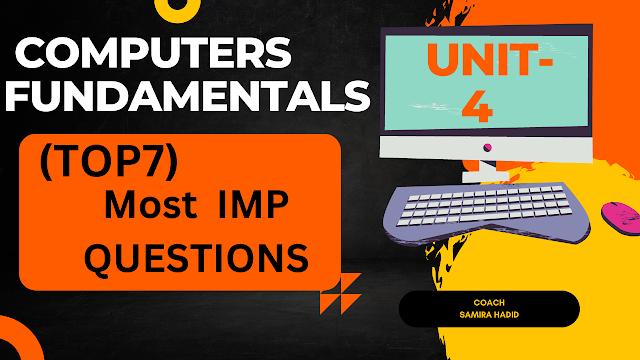
Join the conversation